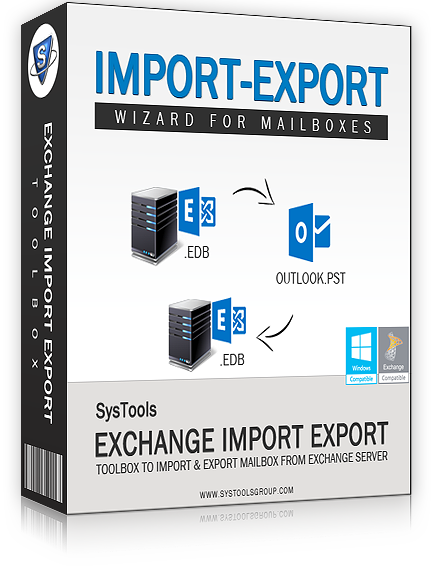
$149.00
Product Starting Price

The tool imports data items of PST into live Exchange server. The wizard has the ability to gather information from Outlook Personal Folders and map data to definite fields straight to mailboxes of Exchange. However, SAM account is required for the process.

Multiple PSTs can be added into the utility's interface & then its data items get imported in mailboxes of live Exchange. Even a folder containing all PST files can be added. By mapping SAM account name, content belonging to multiple PSTs can be imported.

All Outlook PST data file items like emails, contacts, tasks, journals and calendars can be imported into the Exchange mailboxes database. Even selectivity option is provided to add more PST files or remove unwanted Personal Folders.

The software application renders choice to select the PST files to be imported. Once Outlook PST data files are chosen, the tool provides option to select the specific data items to be imported into the mailboxes of live Exchange server database.

The importer stores-in the capability to auto-locate the present PST files for importing into live Exchange server. The application does so by making search into the network for all the available machines to export existing PST files across the local network.

The software is featured with the capability to export all data from user's mailboxes stored in Exchange server database into Outlook PST file. All contents like mails, tasks, notes, journals, contacts and calendars can be exported.

The utility offers users the choice to check and uncheck the mailboxes from which the data items are to be transported into the MS Outlook PST. The mailboxes can be chosen once the tool provides preview of the existing mailboxes in Exchange database.

The software renders a preview of all the mailboxes and its data contents once the server is selected. Once the Exchange server is selected the wizard loads the Active Directory automatically and renders users with preview amenity.

Tool is technologically too advanced as it can extract permanently deleted data items from Exchange dumpster and export them in Outlook PST format. Dumpster is actually a storage location of Exchange archives and Shift-deleted contents.

Mail filter feature parameter is provided in the interface of the export wizard. To export only the desired emails falling within a certain date range, the 'From' & 'to' fields are required to be filled-in. This feature helps to export particular emails to PST.

Any number of mailboxes existing in the Exchange server database can be exported into Outlook PST file. This is because no restriction is imposed on the mailbox count. Moreover, the tool comes tested with exportation of 750 mailboxes.

Once the contents of Exchange server mailboxes are exported into Outlook data file, the tool renders user's the choice to delete the emails from the server permanently. Check/ Uncheck facility can be used to remove or hold the exported emails.
Free Download
Trial Edition Available Free for Testing with No Limitation!

Downloaded 10M+
Awards
Awarded by MVP, Shareware Gurus & Exchange Experts

Softonic gives 5 stars rating award Exchange Export /Import Wizard Toolbox due to highest download by users"
News
Latest News Regarding Exchange Recovery Software
Purchase
Full Edition Starting with $149 Price Onwards!

Buy 130+ Nations
Reviews
Satisfied Customers Share their Story, Views & Thoughts
I own Exchange Export & Import tools in bundle and believe me, the job of moving and adding PST to mailbox has become much simpler. The tools can process multiple mailboxes or the PST at a time."
Support
Connect with Experts in Any Issue Regarding Products

365 Days Support