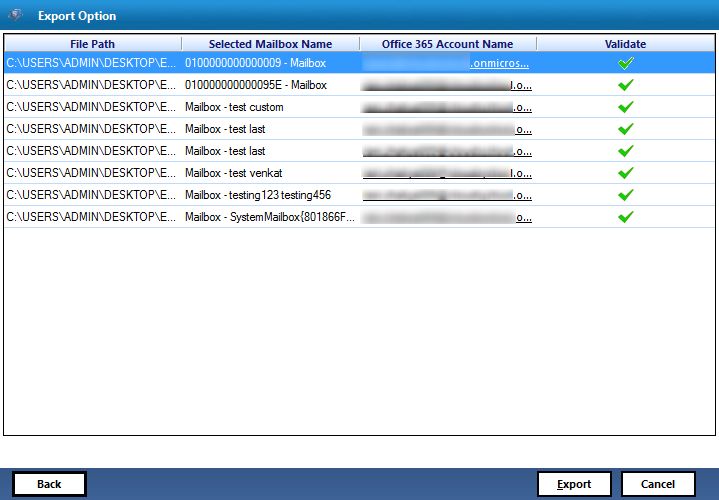Prerequisite:
Conversion Steps:
Step 1: Download & Install the application. Then, open the Exchange to Office 365 Migration Tool and click on Add file button to load desired EDB file
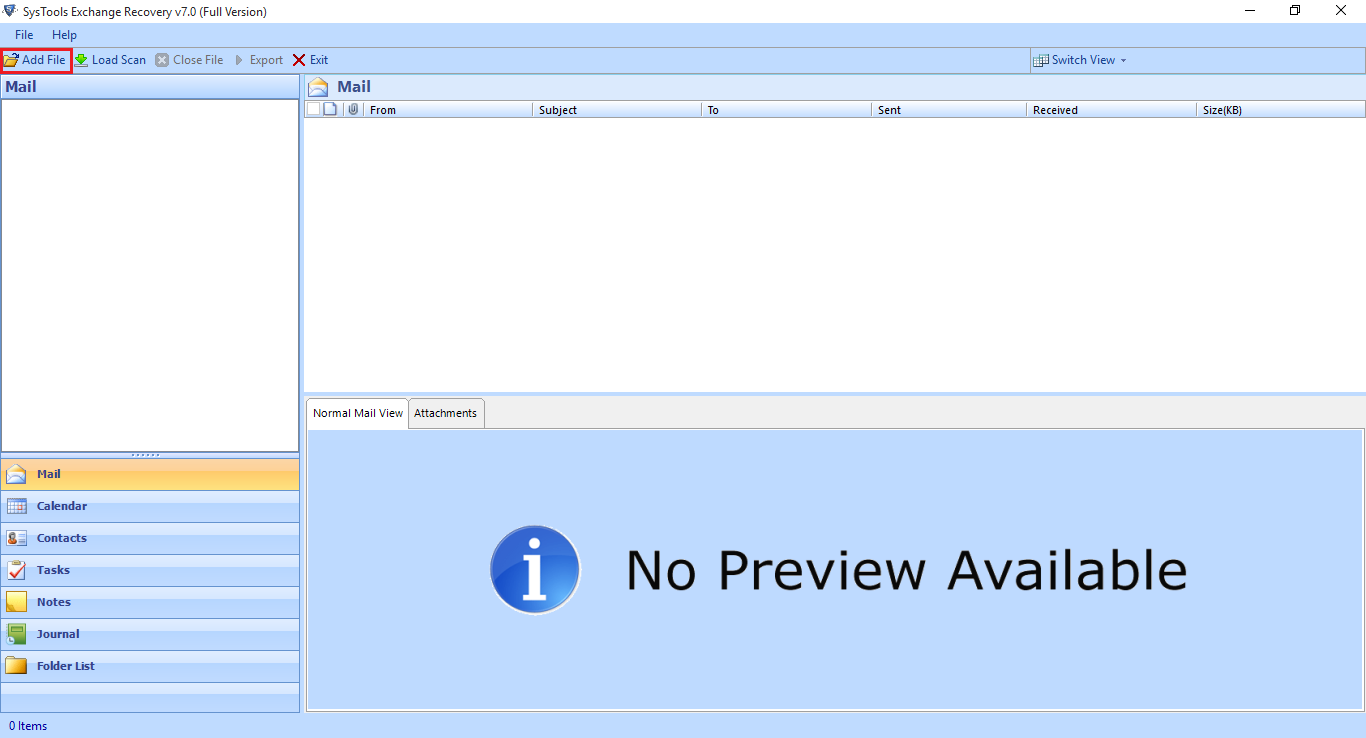
Step 2: After that, click on the Export button and select the mailbox you want to migrate. Choose Office 365 radio button as an Export Type. Based on Exchange Version.
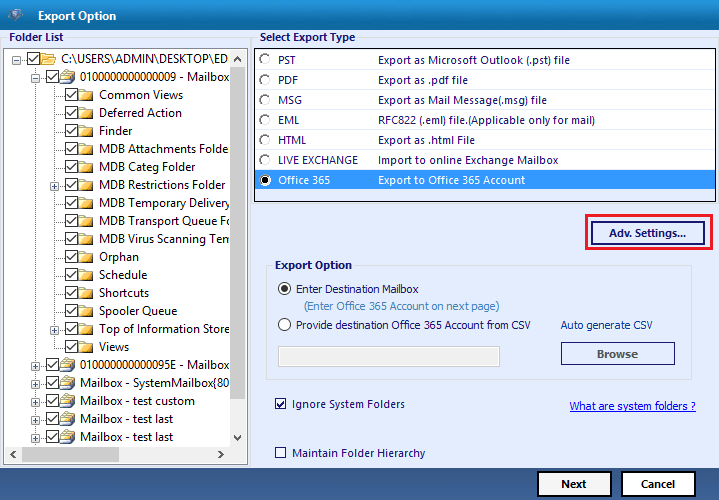
Step 3: In order to export data from specific date range choose the date-based filter from Advance Settings. However, to export particular folder like tasks, contacts, choose Category filter option and click on Save button
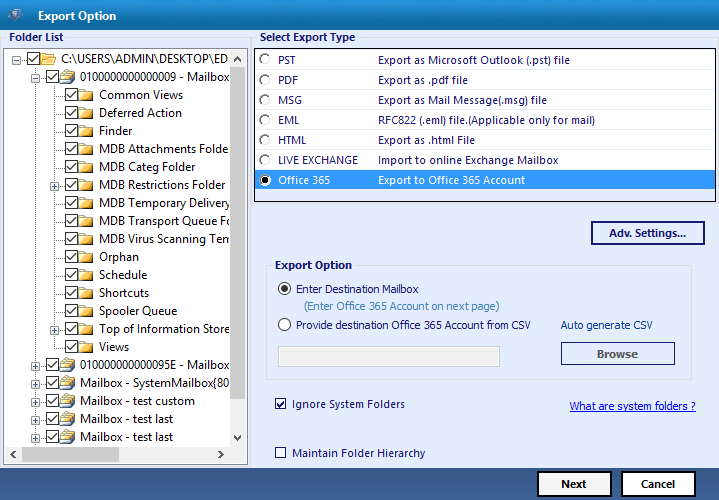
Step 4: Next, if you want to move data the without credentials, use impersonation from Office 365 Settings. Otherwise, enter username and password of Office 365 account
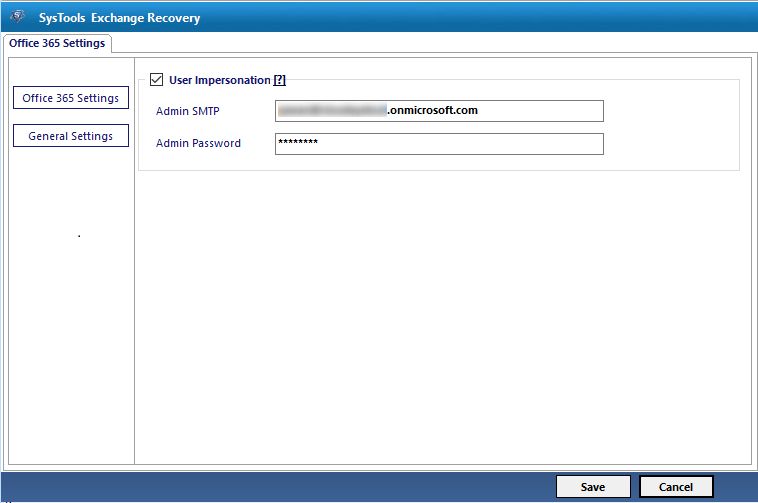
Step 5: After that, choose the destination mailbox. You can either provide the destination of the O365 account via CSV file. If you are using Impersonation, then you just need to add username not password to start the migration process. and import edb to office 365.
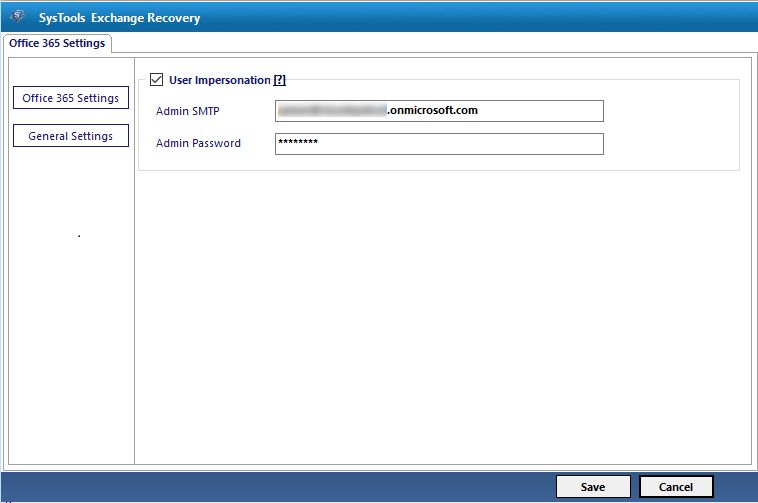
Step 6: As the Exchange to O365 Migration process completed successfully, close to application.