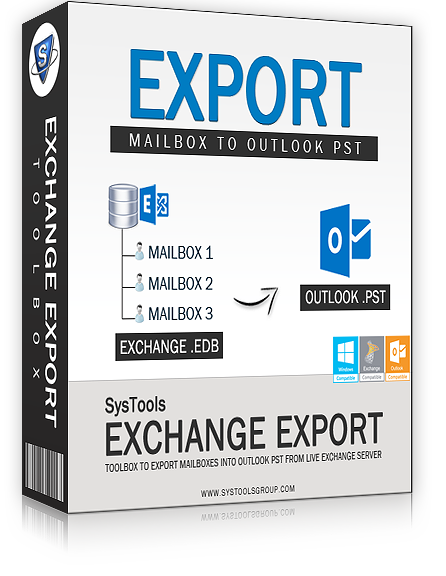
$99.00
Product Starting Price

Exchange Export software allows to export selected, single or multiple mailboxes of Exchange Server to Outlook PST file. Also, user can transfer mailboxes from multiple Exchange database files. Tool can easily Export Exchange mailbox to PST

During Export Exchange mailbox to PST, software allows users to search user’s mailboxes within sub domain. To enable this option, you need to select the "sub-domain User's" option which will allow to preview the mailboxes of sub-domain.

The users can expand the folders of a user-account & have a view at number of items contained in each Mailbox along with the information like; Domain Name, A.D, & the Exchange Server Name with Exchange Export Tool.

Under the "Category" section of the Exchange Export software, user can make a choice of items. Like user can Export Exchange Calendar (messages, contacts, journals etc.) to PST via check or uncheck option to export selected items only.

The Exchange Export tool includes option to eliminate emails from the export process. This can be done by using the 'E-mail Filters' that allows providing a date range using the 'To' and 'From' option in the software.

When the Exchange Export software exports the mailboxes of Exchange into the PST file, it gives the status report for the items that are being migrated and their number count. Once the export process is done, a final report will be created by the tool.

Tool supports almost all editions of Exchange Server (2010 to 5.0). Thus, user can export data into .mbox format of the supported Exchange Server editions.

It is required that any versions (Outlook 2016, 2013, 2010, 2007, 2003) of Outlook should be installed on the machine to move or export Exchange mailbox to PST file format.
Free Download
Trial Edition Available Free for Testing with No Limitation!

Downloaded 10M+
Awards
Awarded by MVP, Shareware Gurus & Exchange Experts

"Download to PC awarded Exchange Export Toolbox for Top Ratings by users in the Month of August 2014."
News
Latest News Regarding Exchange Export Toolbox
Purchase
Full Edition Starting with $99 Price Onwards!

Buy 130+ Nations
Reviews
Satisfied Customers Share their Story, Views & Thoughts
I have purchased business license of Exchange Export Toolbox & what I say it is really a wonderful solution to export Live Exchange server mailbox data into PST format."
Support
Connect with Experts in Any Issue Regarding Products

365 Days Support