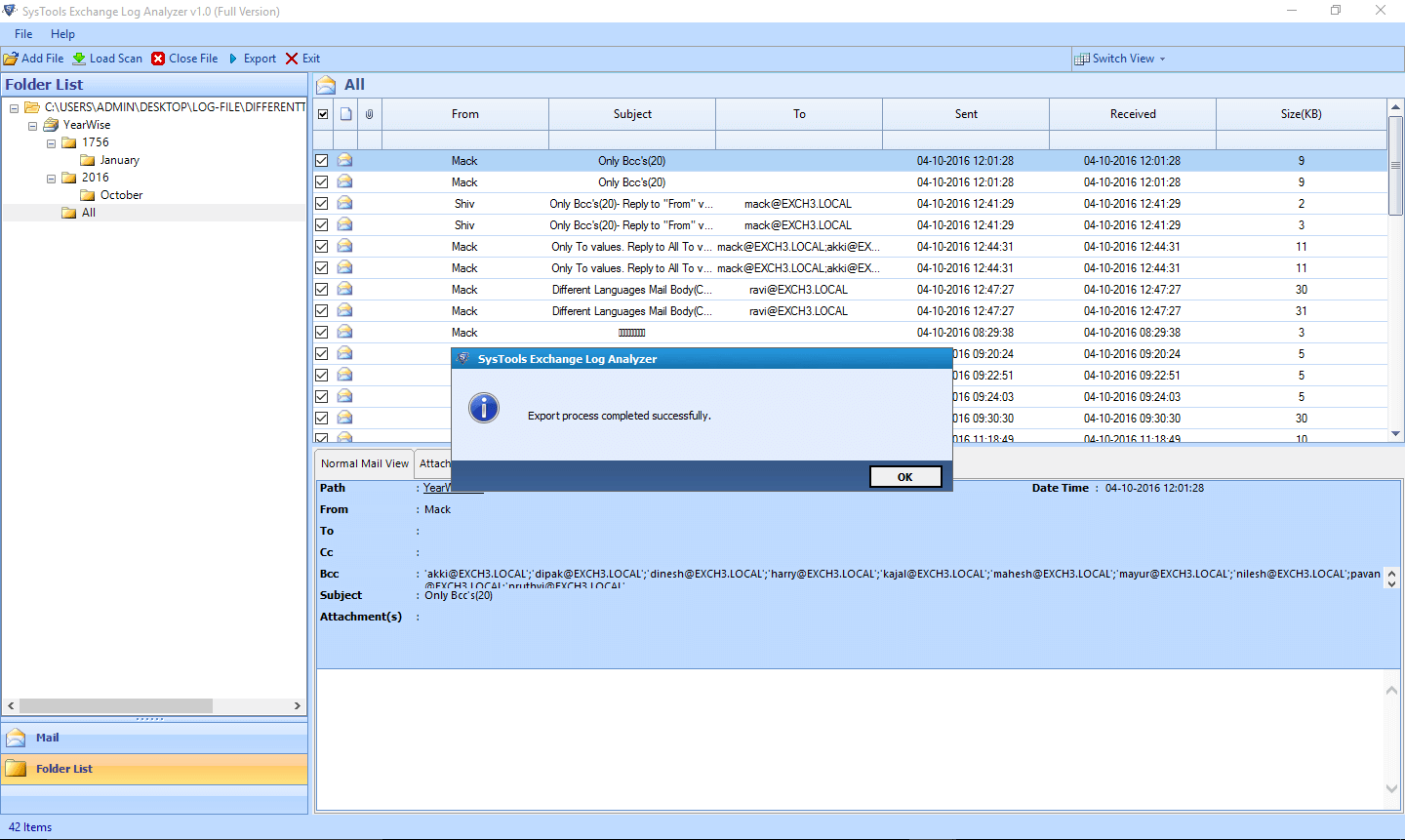Step 1: Go to Start then All Programs then Launch the software.
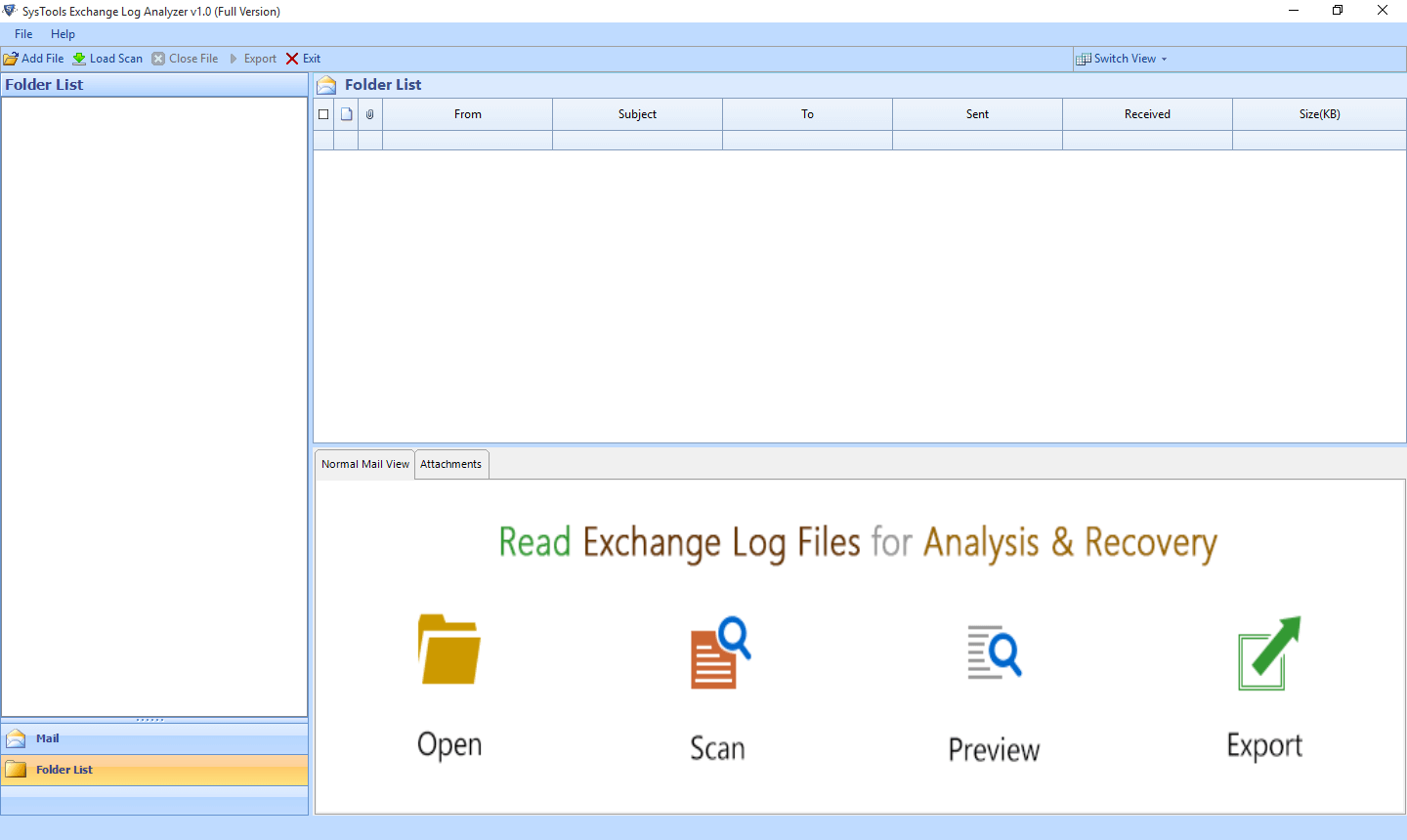
Step 2: Then click on Add File. A new screen is open with Select File and Search File options. Select File allows you to browse Exchange log and EDB file. Search option allows you to search log file in drives in case location of the file is not known.
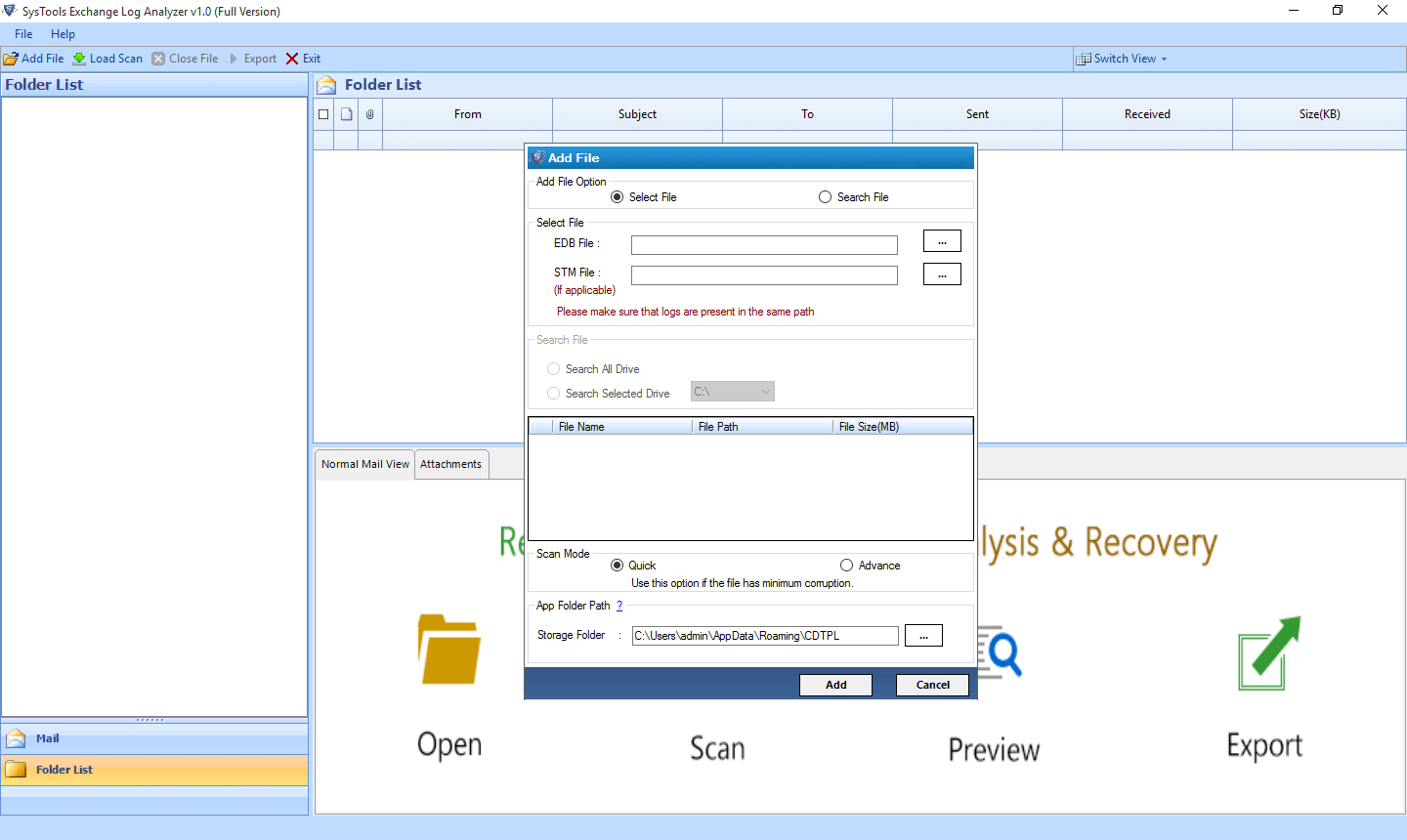
Step 3: Open the file by selecting open button as shown in below screen.
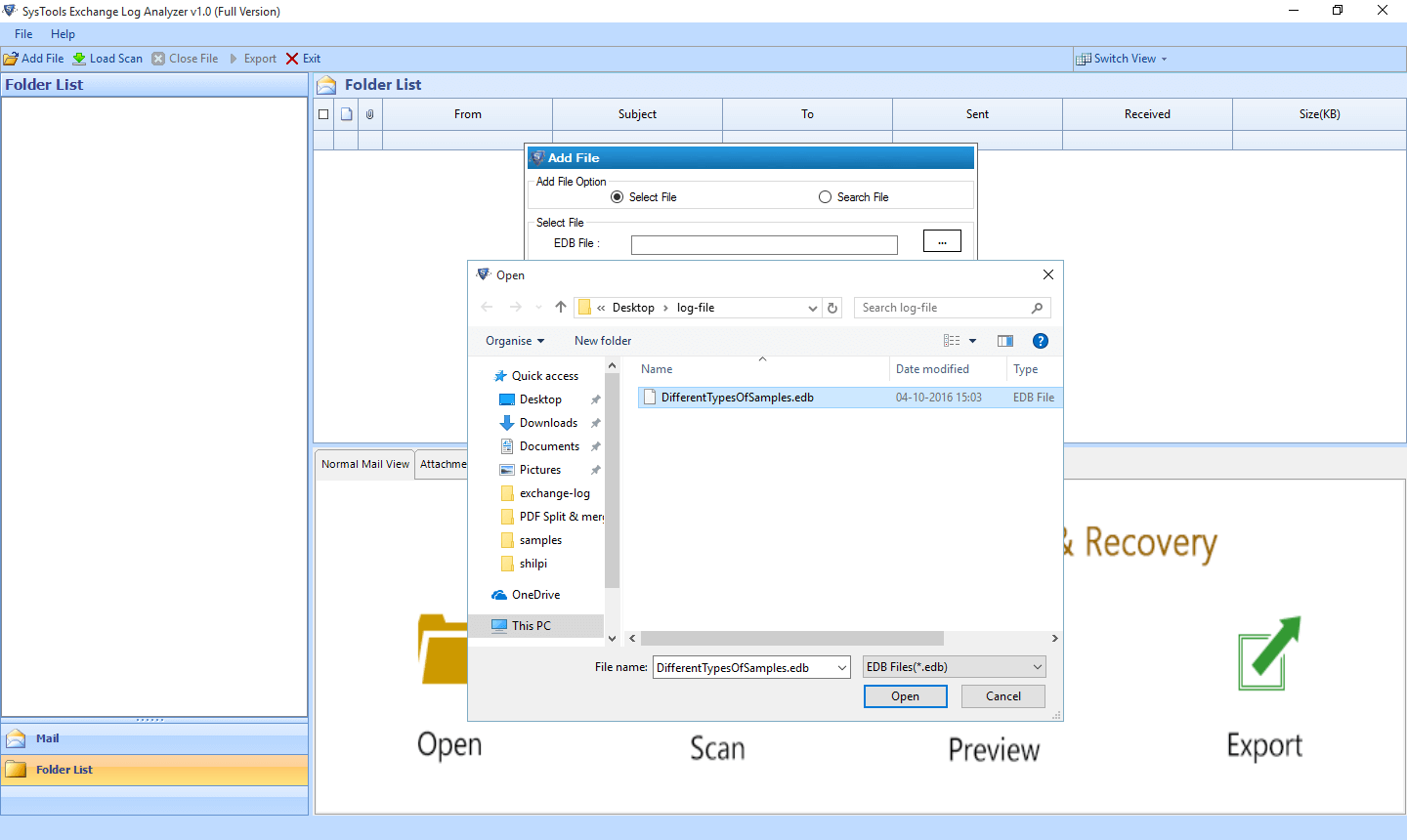
Step 4: If the file is corrupted then users can use Advanced scanning mode. Now click on Add button.
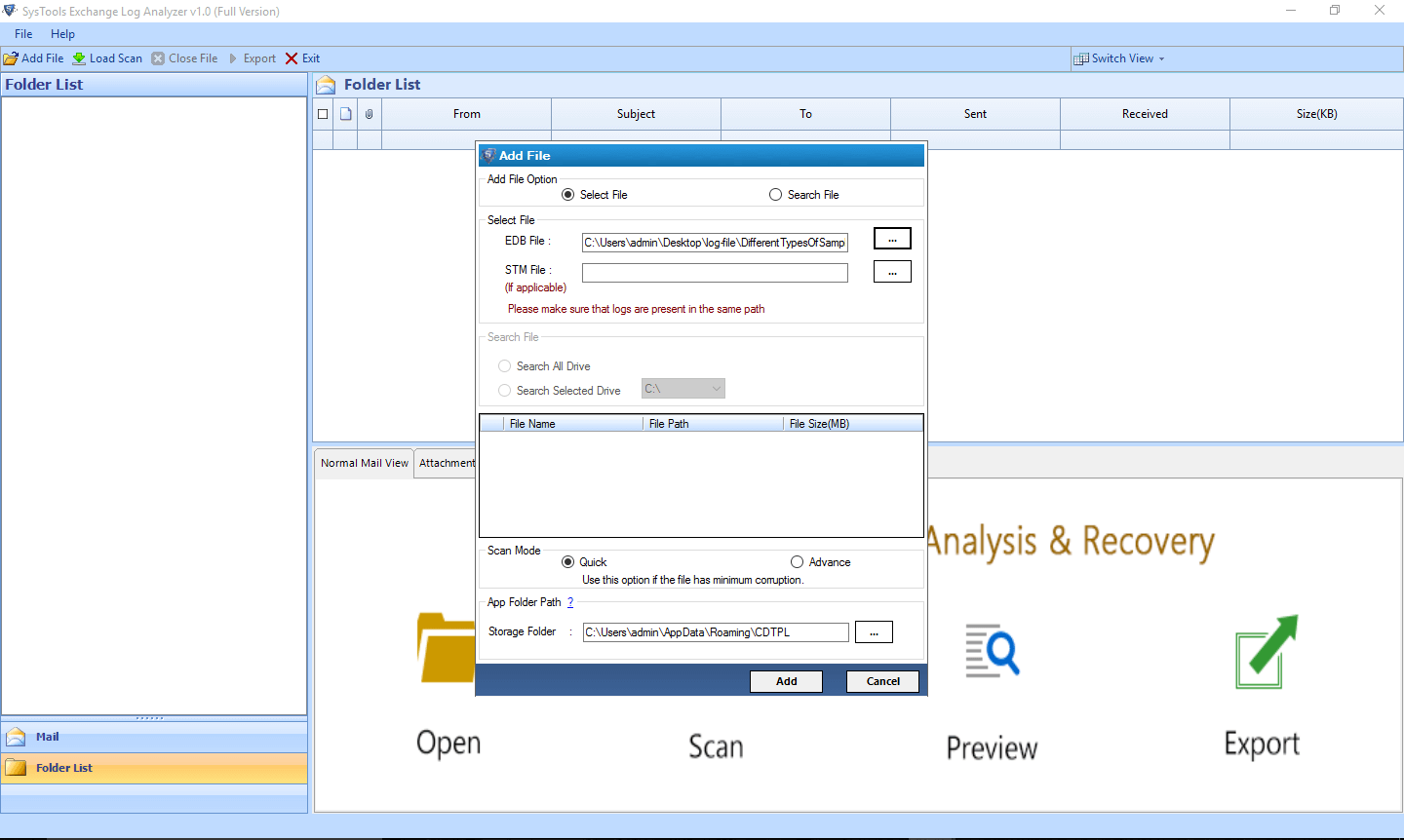
Step 5: In this step, the tool generates preview of log file data. Users can select desired items and Export them.
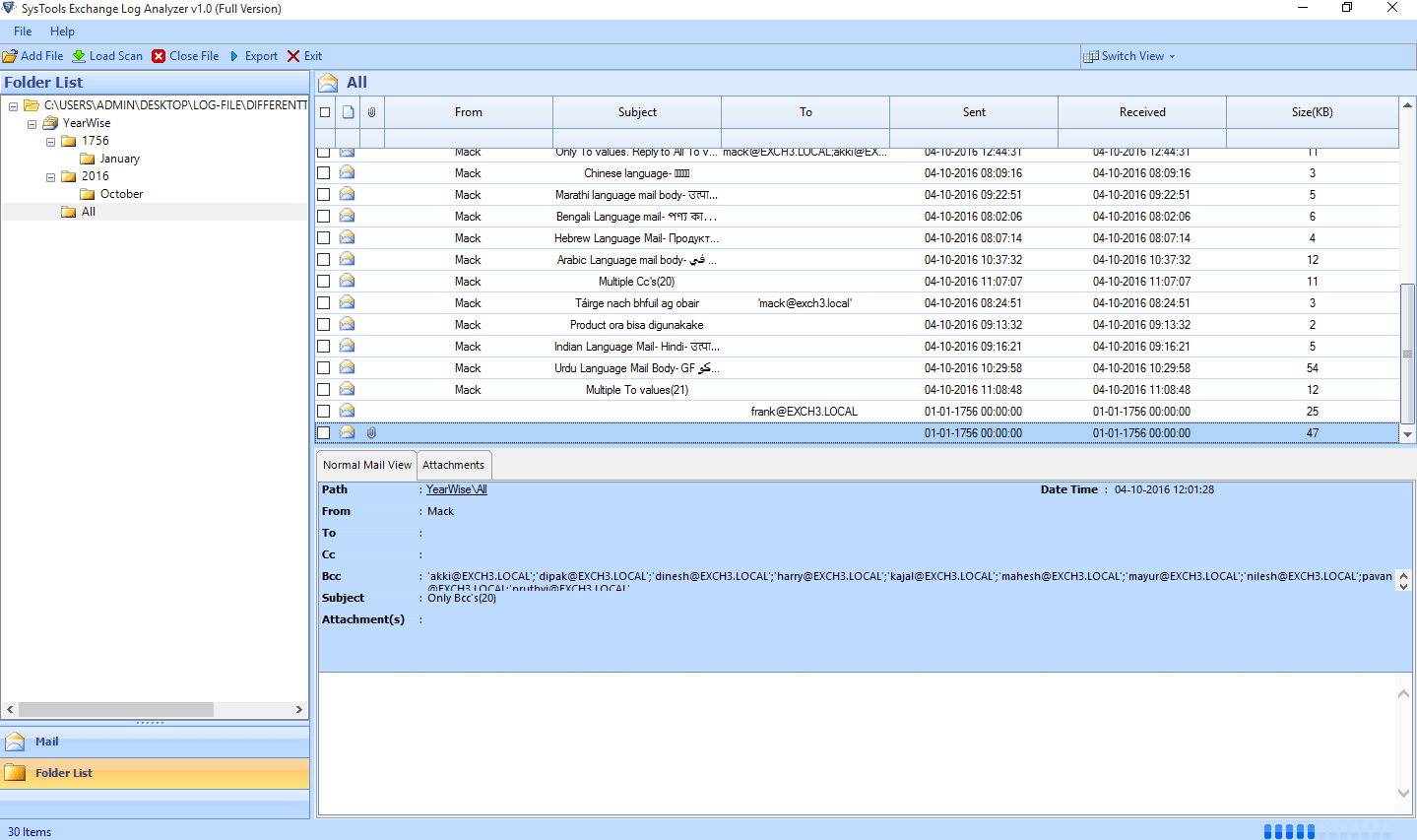
Step 6: Select a desired file format (MSG, EML, HTML, PDF) in which you want to export log data.
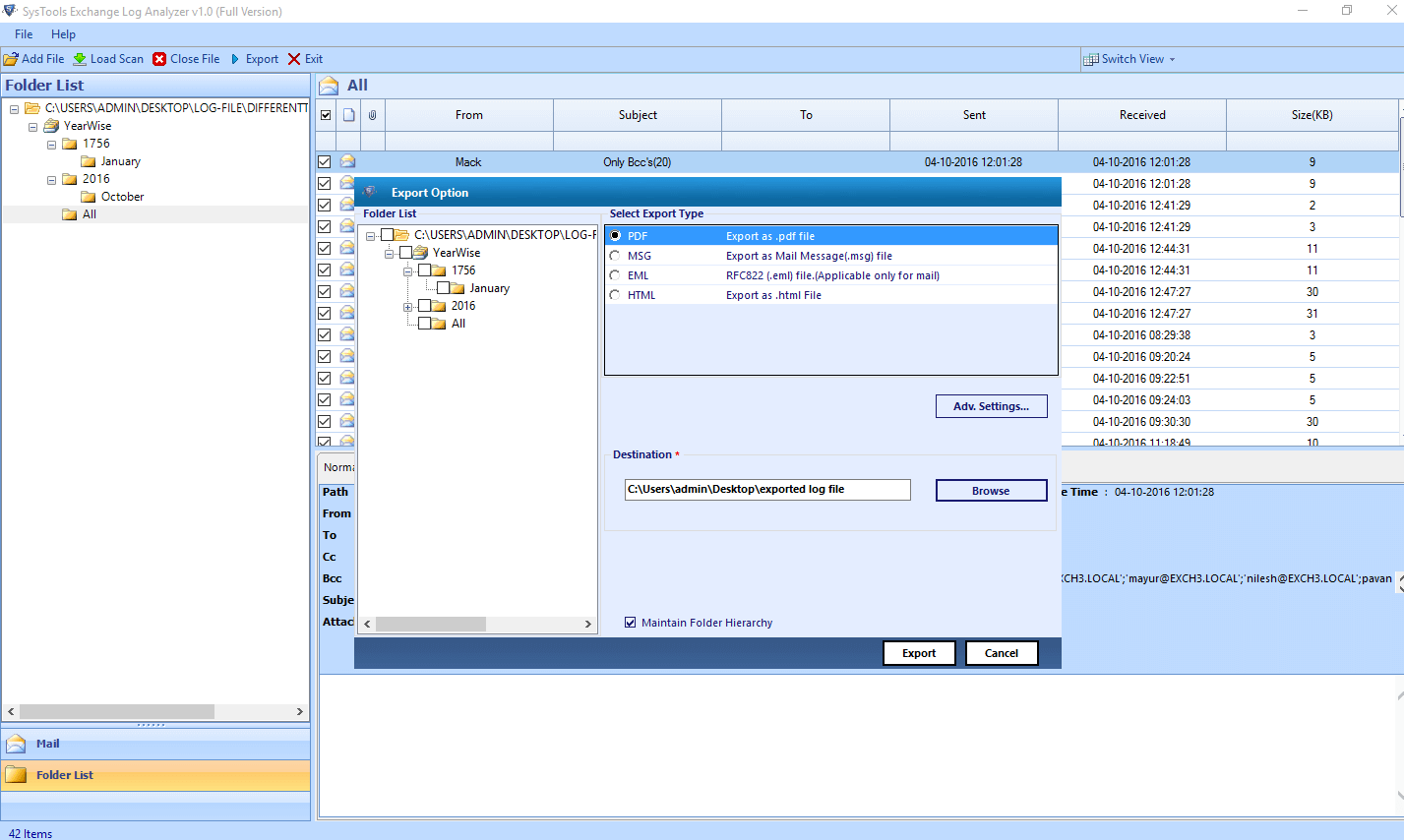
Step 7: A new screen displayed with message Export process completed successfully. Click OK to Finish