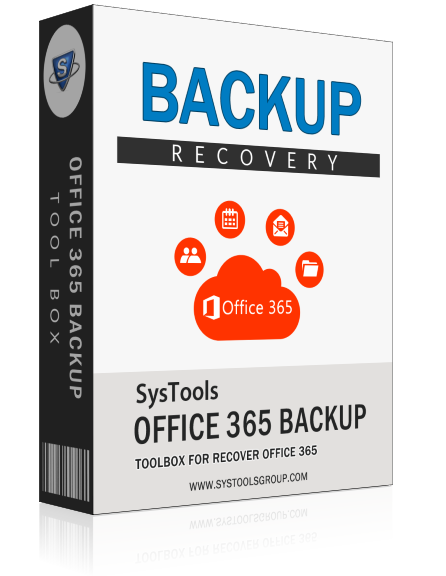
$49.00
Product Starting Price

This tool supports to backup the office 365 mailbox data by converting it into Outlook PST and EML file format, also you can save the resultant file at the desired location at the user's local machine.

The software supports to perform naming convention while converting office 365 mailbox data into EML file format. It helps user to save the resultant file according the specified parameter however this software by default stores emails by their subject.

The tool enable user to perform backup Emails, Calendars and Contacts from office 365 mailbox. When you select EML option to backup the software will enable you to select the items which you want to convert into EML format.

Office 365 backup is generated not only for single account, it supports to create backup of multiple user accounts. The tool generates the PST file as the no of accounts selected to export. Single account backup will generate only single PST that contains respective data.

You can select the required data from the office 365 user account, the support to perform selective export data for both backup and recovery. You can perform all the operations quickly and easily because the software is quite user friendly.

Software provides feature to filter data from user account by specifying the data attribute for both recovery and backup option. By applying date filter you can easily convert only required data easily.

The integrity of database will be maintained by specifying the order of folder remains same after conversion of office 365 mailbox into pst or eml format.

The software is enabled with Pause and Resume feature which enables you to stop the backup or recovery process at any instant of time and later on you can start process where you left. This makes this tool very quick.
Free Download
Trial Edition Available Free for Testing with No Limitation!

Downloaded 10M+
Awards
Awarded by MVP, Shareware Gurus & Exchange Experts

"Office 365 Backup & Restore Toolbox get 100 % clean award for delivering Virus/Spyware free tool from SOFTPEDIA."
News
Latest News Regarding Office 365 Backup Tool
Purchase
Full Edition Starting with $49 Price Onwards!

Buy 130+ Nations
Reviews
Satisfied Customers Share their Views & Thoughts
"Recently I want to export Office 365 mailbox to PST but I am not able to export selective data from the whole mailbox then on various search I found Office 365 Backup and Restore Tool which enables me to perform selective mailbox conversion and many more features. Paying great thank to the developer team."
Support
Connect with Experts in Any Issue Regarding Products

365 Days Support