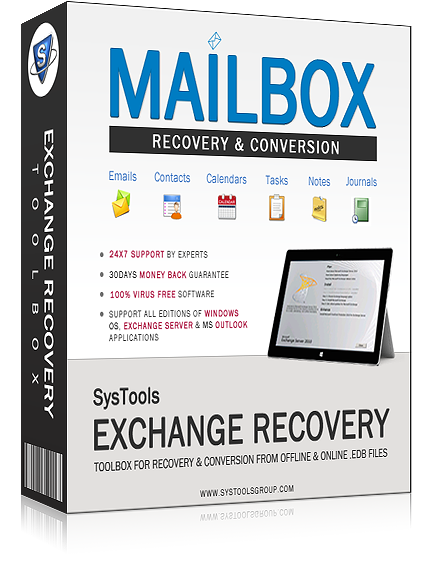
Demo Limitation: Trial version will only show the Recovered data & will only save 25 items/folder from Exchange mailboxes to PST/MSG/EML/HTML/PDF formats or Live Exchange.

ADD Multiple EDB Files
Load Single, Multiple or Selected EDB Files one by one using ADD File option and Recover all emails, contacts, calendars, tasks, notes, journals and other mailbox data from Exchange Server Database EDB and STM files.

The Exchange Recovery Software holds the potential to recover data from offline EDB files. Also, if the Server has crashed or there is need to recover & transfer data from inactive Server to active once then EDB to Live Exchange option in the tool is helpful.

Restore the Corrupted Exchange Mailboxes into Outlook PST & Live Exchange Server Mailbox Accounts. Also you can transfer emails into EML, MSG, PDF & HTML file formats with the tool. Using these options you can import Exchange server data into any email client

Exchange Server Recovery software exports single mailbox or selected items from Exchange Server database .edb file to different formats or live Exchange Server Account. Also, Sorting & Tab options of the tool make single item recovery task easy & quick.

The software provides multiple options to search a file manually. Using 'Select File' option you can find edb file in selected local drive or can search edb file in the entire hard drive. Also, It's an easy way to find .edb location in any Exchange edition.

The software includes two options for scanning EDB & retrieving data from it. There is 'Quick Scan' that helps in speedy recovery of mailboxes while 'Advance Scan' is for thorough recovery of highly corrupted Exchange Server databases.

Once the Exchange Recovery Software is done with the scanning part, it gives option to "save the scan report". Next time when the same file is added or load in the tool, the software will use the already saved scan report that would save the scanning time.

Along with the recovery of email body content, inline images & metadata properties, the software also ensures that attachments in the message are remain preserved. Thus, you can perform media/attachment recovery from stm files

Once Exchange Recovery Tool repairs & restores corrupt database EDB file, it gives a preview of mailboxes or public folder after recovery task has been performed. You can view all emails with attachments & other items of the mailbox in the preview pane.

The software is embedded with Split PST feature option that allows dividing PST into equal parts (1GB to 45 GB). If the mailbox size is large and there is requirement to split the resultant PST file, it can be done using split PST option.

Exchange Database Recovery Software renders option to filter emails by date, month or year. Define a time interval using the 'To' and 'From' column and the emails lying under that particular date. Then, tool will export all emails of that defined period of time.

Naming conventions in the software are meant for sorting the output data saved as other file formats that are supported by the utility. Using these different options, it is possible to manage emails by sender's name, subject, and by the date.
Free Download
Trial Edition Available Free for Testing with No Limitation!

Downloaded 10M+
Awards
Awarded by MVP, Shareware Gurus & Exchange Experts

"The tool was awarded for its Top Rating by the Tucows in the Month of November 2014."
News
Latest News Regarding Exchange Recovery Software
Purchase

Buy 130+ Nations
Reviews
Satisfied Customers Share their Story, Views & Thoughts
"I recommend Exchange Recovery Software to All Admins. It really works on disaster situations, I am extremely fortunate to recover all my mailboxes from database file on time. Awesome Product!"
Support
Connect with Experts in Any Issue Regarding Products

365 Days Support