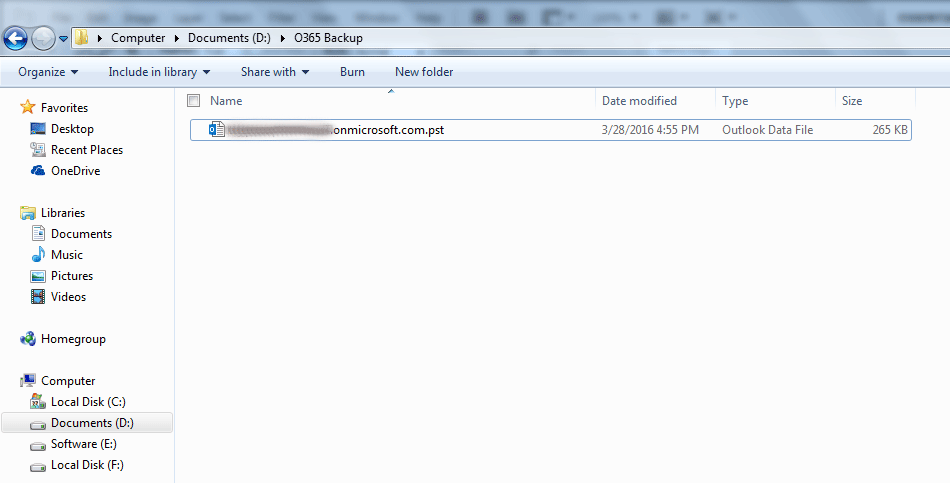Working Steps of Office 365 Software
View the working steps of this application to understan the working of this tool and save all the resultant data at any location in the storage media.
Step 1: Download the tool and run the .exe file and the Home window of software will appear like this click on Login button.

Step 2: Enter the Credential and then click on Sign in button.
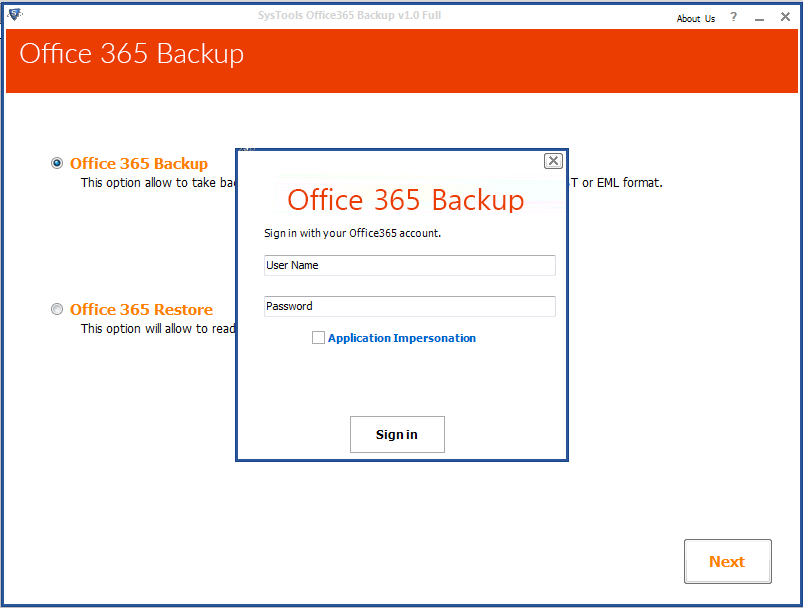
Step 3: Select Office 365 Backup to backup entire data of office mailbox and then click on Next.
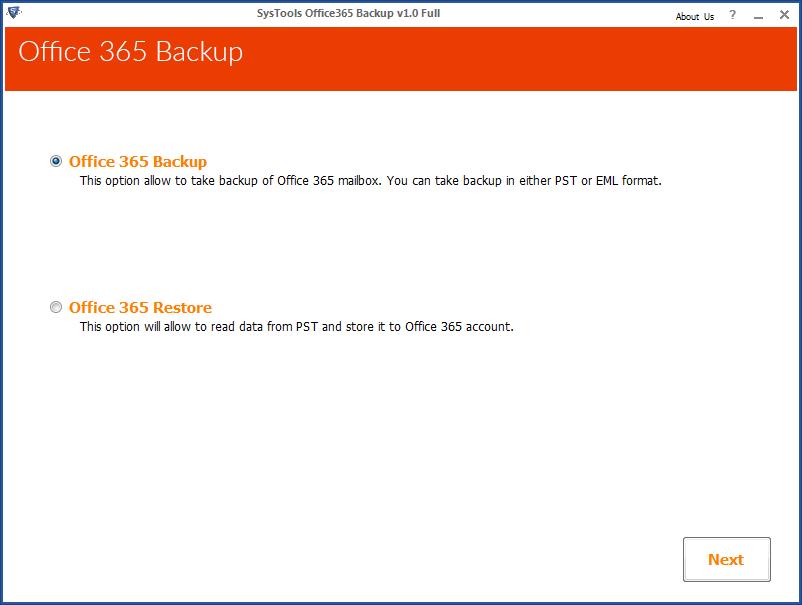
Step 4: Now select the items which you want to backup from Office 365 account or click on Brows to brows the data from other location.
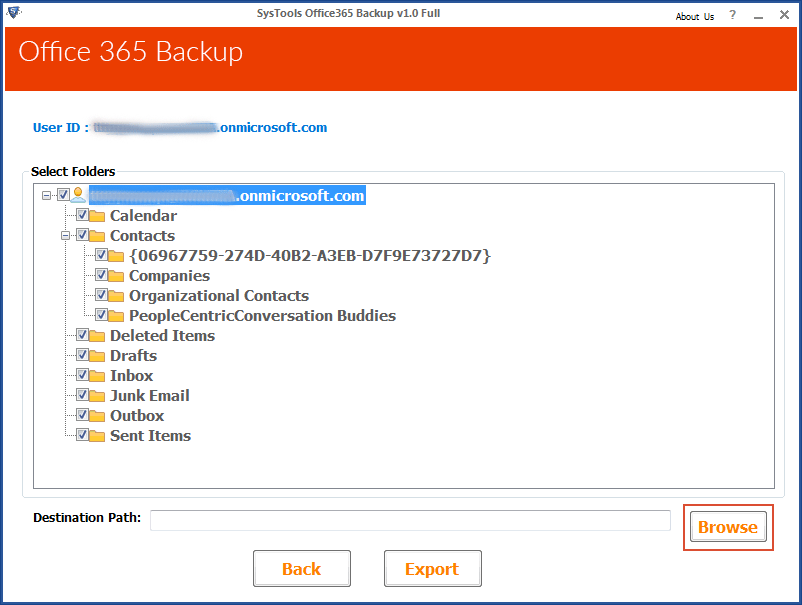
Step 5: Select a location on your local machine where you want to save the resultant file and click on OK button then click on Export button.
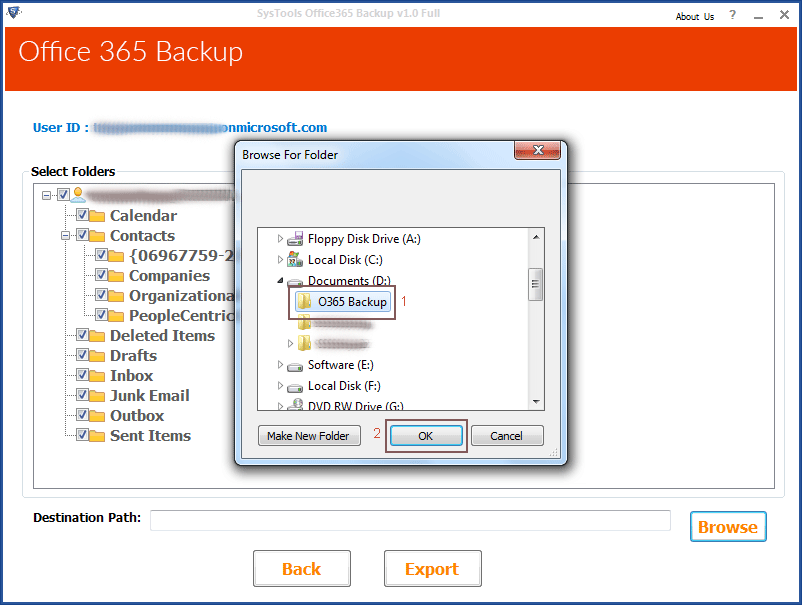
Step 6:Now a new pop up window will appear, select a file format either PST or EML and also you can apply Filter option then click on Start button
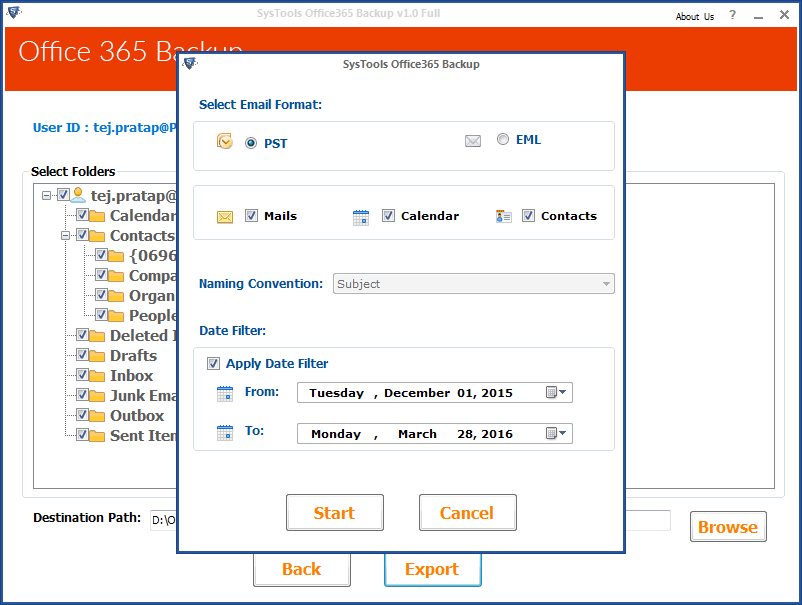
Step 7:Now the software will display User ID, Folder Destination Path and status of complete Backup process.
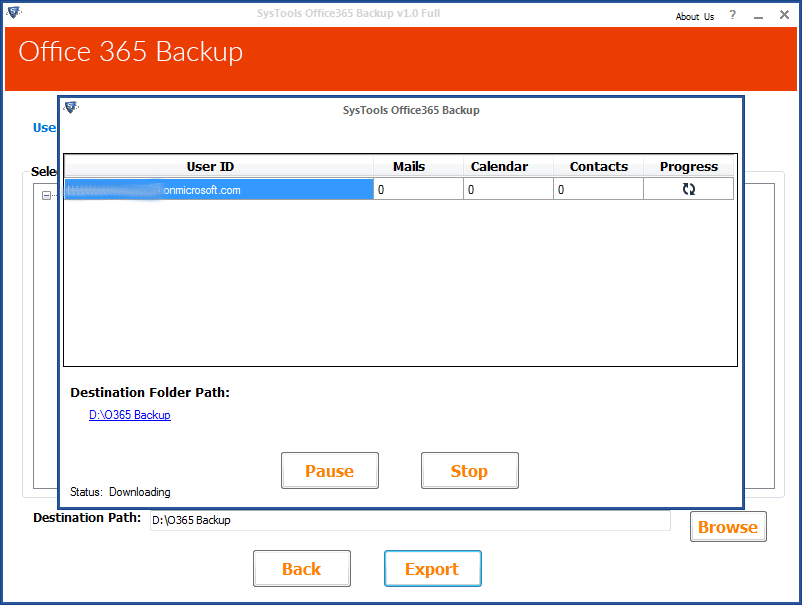
Step 8:Now software will take some time to complete the process and as the backup process completed then a pop up window will appear with successful completion message click on OK.
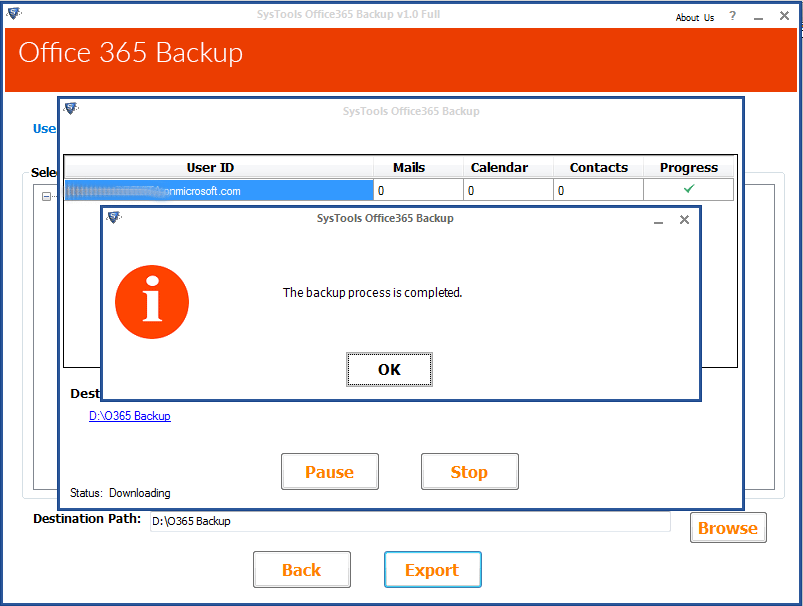
Step 9:Now go to the selected location and view the resultant PST file..